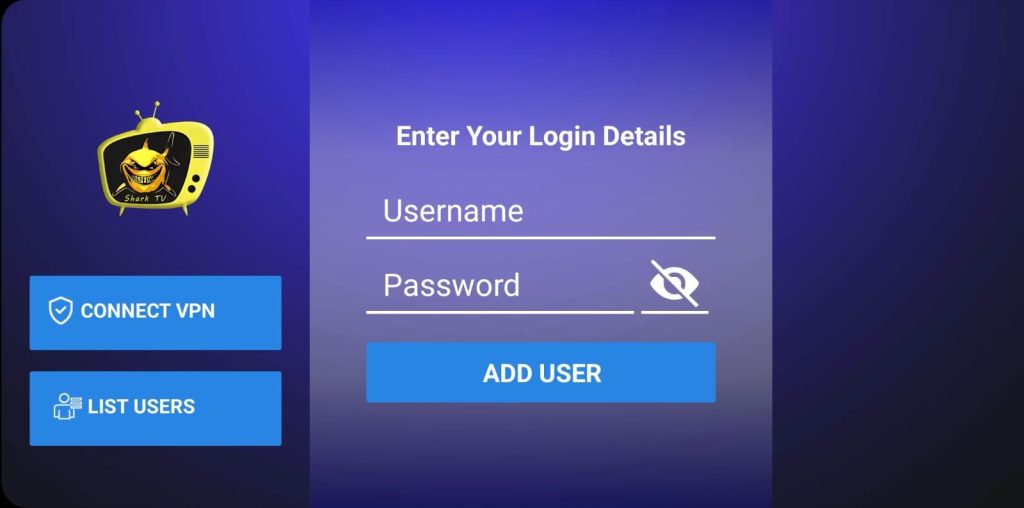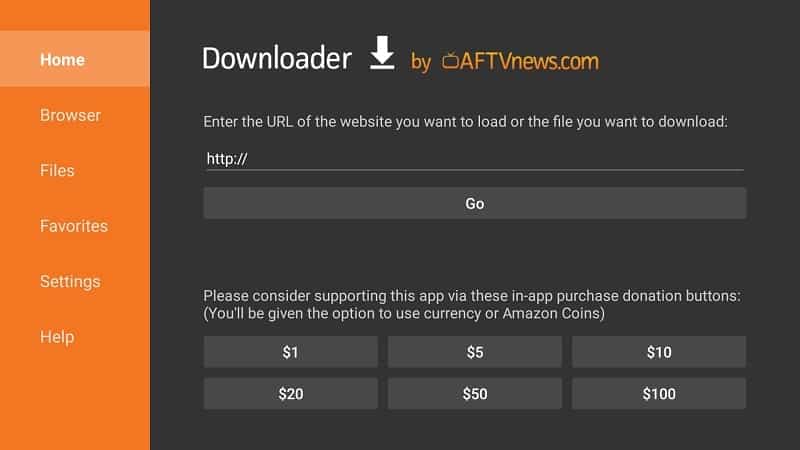Amazon Fire Stick has been one of the most preferred digital streaming devices by millions of people seeking entertainment. It supports a large number of video streaming player apps and which Shark IPTV app isn’t an exception. Streaming live shows, movies, series, etc is way simpler with the installation of Shark PTV on Firestick.
WHAT IS Shark IPTV app ?
Shark IPTV app is an IPTV application that is specially developed for the end-users. It is based on the Xtream Codes API and the user can watch live TV, VOD, TV series, and TV catch up.
Users must subscribe to Shark IPTV . So the user has to fetch the Shark IPTV content with the username, password provided by Shark IPTV . It features a user-friendly interface and the user can play contents either by using the built-in player or by using the external players.
FEATURES OF Shark IPTV SMARTERS ON FIRESTICK
- IPTV Smarters for Firestick is a powerful video player that comes with an advanced IPTV solution that supports all the standard codecs.
- The user can start streaming anything from live TV, movies, series, VOD streaming, etc, in 4k video format.
- With the EPG support, the user can see information like program name, upcoming program info, along with the full EPG with a timeline for every channel.
- The customizable nature of IPTV Smarters app lets the users brand their own logo and develop an IPTV app with a short span of time.
- Any IPTV Smarters app user can add any channel and VODs in his/her favourite section. The app even features native video player support.
- Every other content within the IPTV Smarters app on Firestick will include the movie name, description, rating, etc.
HOW TO INSTALL Shark IPTV APP ON FIRESTICK
Shark IPTV app isn’t available for the Firestick officially. So it should be sideloaded using different apps like ES File Explorer, Downloader, Apps2Fire app. The section below deals with it and you can install Shark IPTV app on Fire TV easily.
Pre-Requisite:
- Click on Firestick Settings to select My Fire TV/Device.
- Choose the Developer option.
- Turn on ADB Debugging.
- Enable Apps from Unknown Sources.
STEPS TO INSTALL Shark IPTV APP ON FIRESTICK USING DOWNLOADER APP
Firestick supports installing a third-party apk file using the Downloader app. So by following the steps below, you can install our official Shark IPTV app on Fire TV.
Step 1: On your Firestick home screen, click on the Search icon.
Step 2: Type in as Downloader by using the on-screen keyboard.
Step 3: Select Downloader from the list of suggestions. Now Click on the Get button to download Downloader app on Firestick.
Step 4: Tap on the Open button and click on the Allow button to let the Downloader app access your Firestick.
Step 5: Click the Browse tab of Downloader to make a tap on OK button when the JavaScript Disabled pop-up appears.
Step 6: Tap on the Home tab of the Downloader to enter the app URL on the path field and click the GO button.
The Shark IPTV app URL is for V1 : https://bit.ly/33REEE
SHARKTV NEW version URL is for : https://bit.ly/SHARKTV2 downloader code is 123639
Step 7: When the Downloader app connects with the Shark IPTV server, just click on the Download button.
Step 8: Now click on the Install button to accept the list of permissions Shark IPTV asks for.
Step 9: Click the Open button to launch the Shark IPTV app on Fire TV.
Step 10: Provide your login credentials or subscribe to one of our plans to get the required credentials and start to enjoy IPTV on your Firestick.